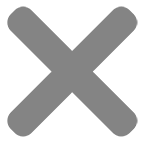It’s now easier and more affordable to watch shows and movies than ever! You don’t need to be tied down by a costly cable contract or bundle. It’s all available online, easy, and you’ll even save money.
With a subscription to a streaming service (or more) you’ll get all the laughs, excitement and entertainment you crave.
FREE Streaming Services
Cutting cable TV is a great way to save money, and you can save even more by subscribing to FREE streaming services.
You read that right. There are plenty of FREE, ad-supported streaming platforms that allow you to watch hundreds of moves and TV shows without paying a dime. These services really are free – you don’t have to provide any payment information.
Here are some free streaming services to try out:
The Roku Channel – Watch hundreds of movies, popular shows, 24/7 live news and more. You also get original content not found anywhere else with Roku Originals. Original shows include Die Hart starring Kevin Hart, Chirssy’s Court starring Chrissy Tiegen, Average Joe starring Joe Jonas, and more. The Roku Channel is available on personal computers, smartphones and tablets. For the best experience you can also watch it on a Roku streaming device.
Crackle – Enjoy completely free access to hundreds of popular movies and shows. The platform also offers original content like, Black Water: Abyss, Going From Broke, PROMISELAND and more. Plus, it’s available on any computer, any smartphone, Roku devices, most smart TVs, PlayStation and Xbox One.
Other free streaming platforms you can also try are Tubi, Plex and Vudu.
Channel Surf without the cable – including live sports!
Lifetime, MTV, Comedy Central, Cartoon Network, TNT, CNN, Fox – they’re all available online. There are online streaming services that offer live cable TV programming, including sports, for a monthly subscription. No contract required.
FuboTV offers live cable TV programming with ads for close to 100 channels, including entertainment and sports channels. Your subscription also includes Cloud DVR, so you can record content to watch later. Additionally, you can watch NFL, NBA and MLB, NHL, NASCAR, MLS and more, as well as live coverage of major games, like the Super Bowl, World Series, NBA Finals, Stanley Cup Playoffs and even the Olympics. Membership starts at $74.99 a month.
Hulu offers live TV starting at $69.99 with ads. Plus, you’ll have access the Hulu streaming library and the latest Hulu Original content, like The Handmaid’s Tale, Veronica Mars and others.
You’ll enjoy live sports, breaking news and award shows with more than 75 live and on-demand channels with Hulu Live. You can further enhance your experience by subscribing to premium add-ons like HBO Max, Showtime, STARZ, and Cinemax.
Popular streaming service
Popular streaming platforms are very affordable, even if they are not free. You simply pay a monthly subscription fee for these platforms, but there’s no contract required or registration fees. You can cancel anytime. In addition, they might offer free trials when you first sign up. Other benefits include downloadable content that you can watch when not connected to the internet and they’re available on any personal computer, laptop, mobile phone, tablet, and some gaming consoles.
Many your favorite shows are available on these streaming platforms – even past seasons or all seasons of cable TV shows. You’ll also be able to find hit movies, as well as content found only on each respective streaming service.
Popular stream services that are:
Hulu subscription without live TV starts at base price of $7.99 a month and includes some ads. Upgrade to enjoy ad-free content.
Netflix is starts at $6.99 a month (with ads) for a single screen. Upgrade to enjoy ad-free content and streaming on additional devices.
Disney+ is now available in Guam and the Marianas, starting at $6.99 with ads.
Amazon’s Prime Video starts at $8.99 a month for new subscribers, or bundle with Amazon Prime for $14.99 a month and enjoy additional Amazon products, like shopping, music, and more.
The Filipino Channel can be streamed on the iWant TFC app using your smart TV or any device with a monthly subscription for $12.99 a month.
Other excellent streaming services you can subscribe to for a small monthly fee without a contract that are available on Guam include HBO Max starting at $9.99 a month, Peacock staring at $4.99 Discovery+ starting at $4.99 a month and Paramount+ starting at $4.99 a month.
The above rates are as of February 2023.
Where to start?
Watching all your favorite shows without cable (and saving money in the process) is easier than you might think.
First, you need affordable Home Internet. For a short time only, you can enjoy internet speeds of up to 75 Mbps with IT&E’s BEAM for only $37.50 a month for the first 6 months. After that, it’s only $75 a month. Or you can enjoy even more savings by bundling your Home Internet with your mobile plan and enjoy UNLIMITED mobile data and 75Mbps internet for only $87.50 a month for the first six months, for a short time only. Then it’s only $125 a month for your BEAM Bundle. You’ll also get a FREE smart or streaming device!
Second, you need a device to watch your shows. This could be a smartphone, tablet, Smart TV, desktop computer or laptop. If you don’t have a Smart TV, you can use a Roku Stream Stick to beam the content to your TV.
Third, sign up for streaming platform subscriptions using your smartphone or other device. Most platforms, even the free ones, require an email to verify your subscription. Have your payment information ready if you plan to subscribe to a paid streaming service.
If you need help signing up for BEAM Home Internet, chat with an IT&E Customer Service Representative. They’re available 24/7 to assist you.
Happy streaming!