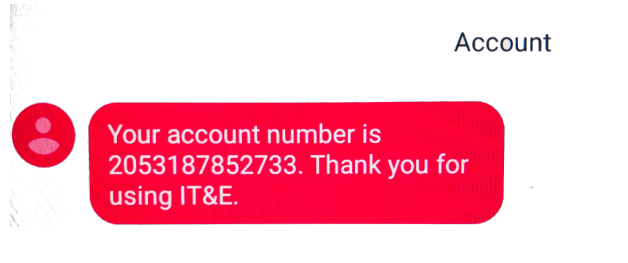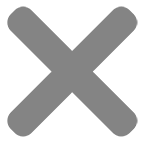Online Billing: iConnect
Online Billing: iConnect
How to access and login to Online Bill?
- Using any browser, go to store.ite.net/onlinebilling.
- Enter your new IT&E Account Number and your temporary password. Your temporary password is: A < Your IT&E Account Number>a< lower case IT&E Account Number>
For example: If your account number is IC00001 and user name IC00001 your temporary password is AIC00001aic00001
Note: Your username must be in all lower case. For example: AIC00001aic00001
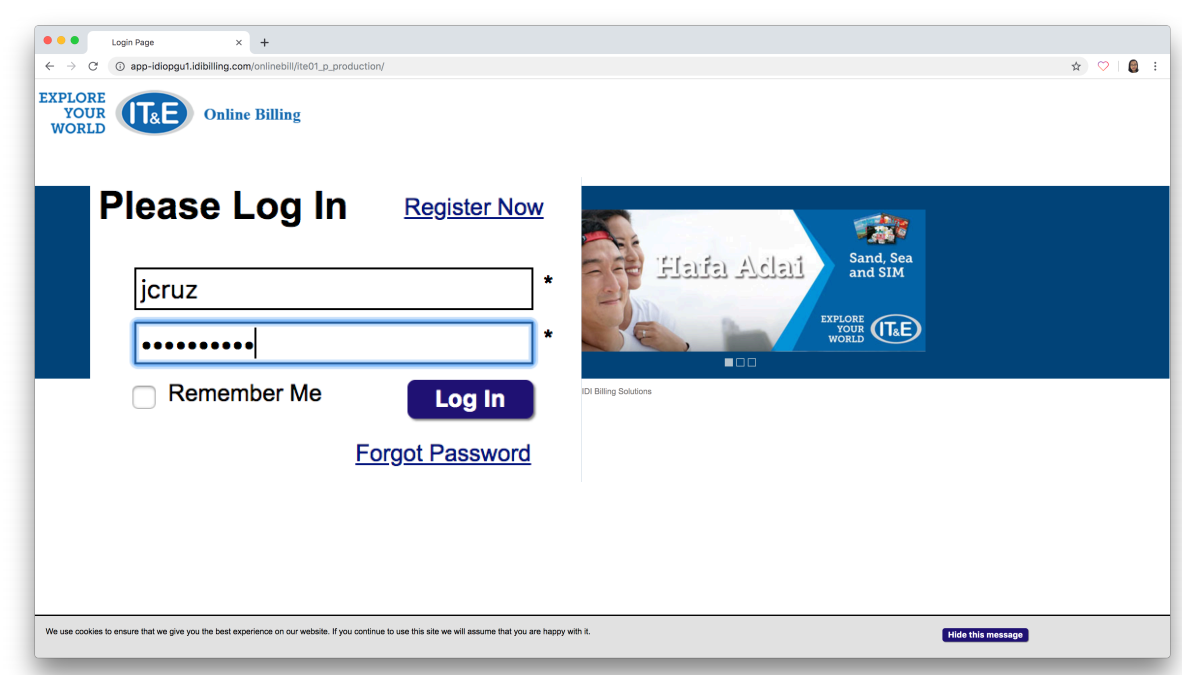
3. Click the “Login” Button to access your Online Billing Account.
How do I get my account number?
All iConnect subscribers were assigned new Account Numbers. To obtain your new Account Number:
- Via IT&E Email
- All affected iConnect Subscribers will receive a Welcome Email from IT&E that contains your new Account Number and instructions to access Online Bill.
OR
- Via SMS
- Text “Account” and send it to 3282.
- You will receive an SMS reply from IT&E with your new Account Number.